Exploring Data.census.gov
To save your table or map results, copy and paste the full URL from your address bar on data.census.gov. This will allow you to return to exactly where you were before leaving the website. To save your search so that it can be performed again later, copy and edit the URL from your address bar as demonstrated on ask.census.gov.
How do I learn more about using Census data?
See the tutorials and recorded webinars for tips about accessing and using
Census data.
What data is
available?
For the specific data sets available in data.census.gov see this chart from ask.census.gov. You can learn about the types of data collected and stored from the census at census.gov. For updates on this year's expected timeline please consult 2020 Census Operational Adjustments Due to COVID-19.

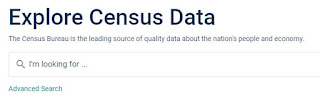

Comments